Adding Variables to the Data View
Once you have started your program and then it has stopped at a breakpoint or by using a stepping command, the Local Variables view populates with local data from whatever stack frame is selected in the Call Stack. The Source view is also refocused on the source file associated with the selected frame.
To add expressions, i.e. variables, to the Data View, use one of these methods:
NOTE: Because global variables are not displayed in the Local Variables view, add them to the Data View by typing them in directly. See Entering a New Expression into the Data View.