Entering a New Expression into the Data View
Because variables are actually expressions— in fact, lvalues that evaluate to a memory location— you can enter an expression into the Name field to troubleshoot data problems.
To add a new expression, double-click on Add New Expression in the Data View and begin typing.
Some examples:
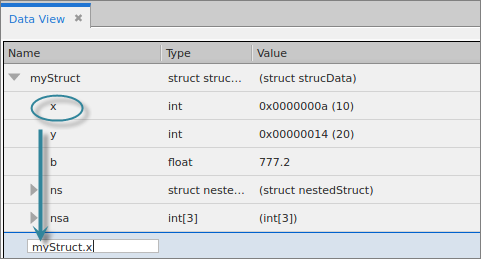
A new expression is added. This is the same as diving on the sub-element.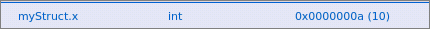
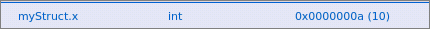
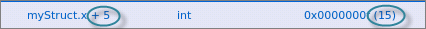
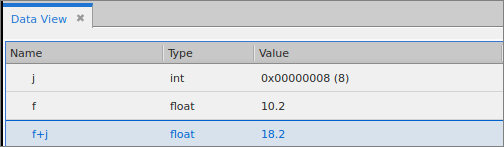
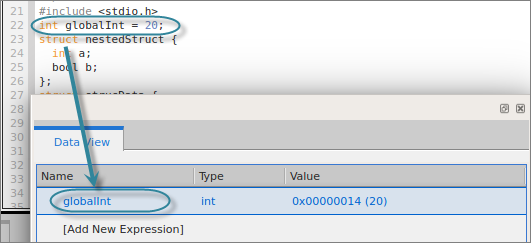
The value updates in the Data View as you run through your program.