Program Details, Parallel Program Session
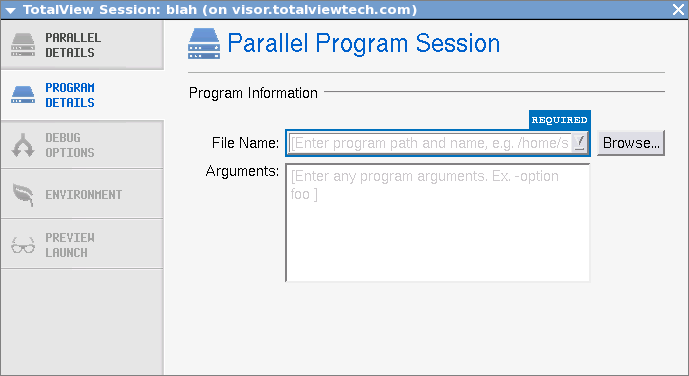 |
1. Enter the name of your program in the File Name box or press Browse to browse to and select the file. You can enter a full or relative path name. If you have previously entered programs here, they will appear in a drop-down list.
If you enter a file name, TotalView searches for it in the list of directories named using the File > Search Path command or listed in your PATH environment variable.
2. (Optional) Enter any arguments to be sent to your program.
3. (Optional) Enter any additional options:
Select any tab in the left sidebar or click Next to configure additional settings:
4. Select Start Session.





