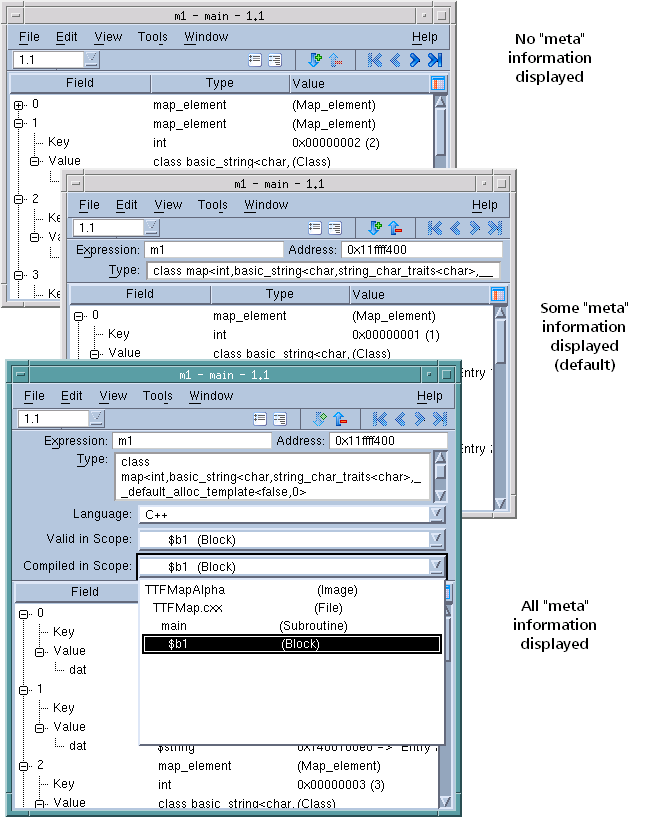TotalView can display more information about your variable than its value. This information is sometimes called meta-information. You can control how much of this meta-information it displays by clicking on the More  and Less
and Less  buttons.Figure 172
buttons.Figure 172
As the button names indicate, clicking More displays more meta-information and clicking Less displays less of it.
The two most useful fields are Type, which shows you what your variable’s actual type is, and Expression, which allows you to control what is being displayed. This is sometimes needed because TotalView tries to show the type in the way that it thinks you declared it in your program.