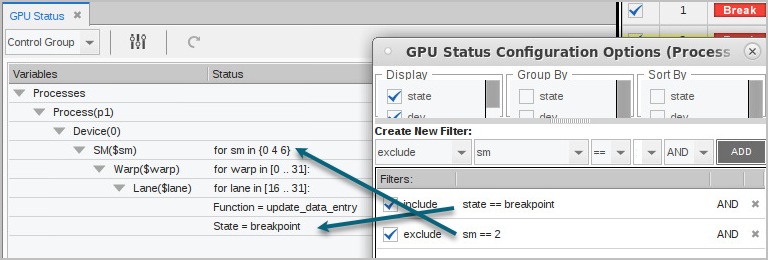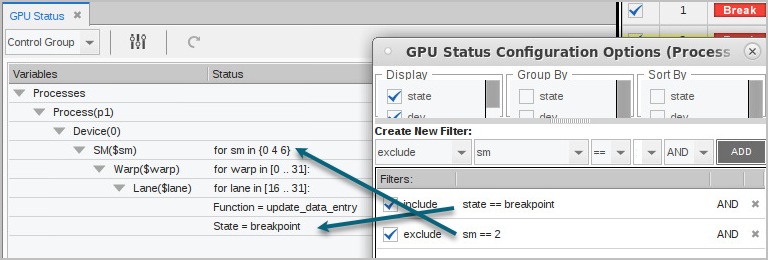Configuring Custom Filters
Create a custom filter in the Create New Filter pane in which you can include or exclude values that match or do not match the values of certain state variables from the display. This pane contains combo boxes for building the filter.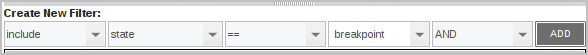
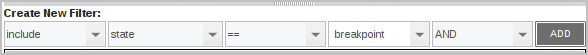
For example, if “include” comes first, then only threads meeting the criteria will be included. If '“exclude” is first, then all threads that don't meet the criteria will be displayed. Subsequent “include” and “exclude” filters define exceptions to this overall behavior. See Figure 138 for an example.
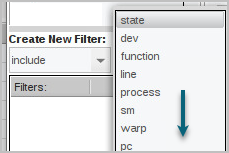
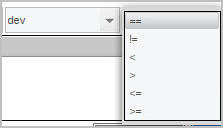
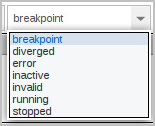
To build a filter, select the elements, then click ADD.
Examples
Let’s look again at the program in which the threads diverged (Figure 135). In addition to grouping the output by thread state, Figure 137 uses a custom filter to limit the display to show only those threads that have diverged.
Figure 137, Custom filter by a state of “diverged”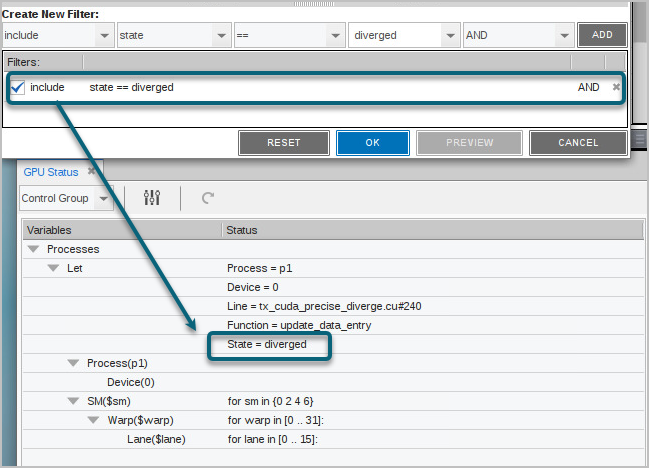
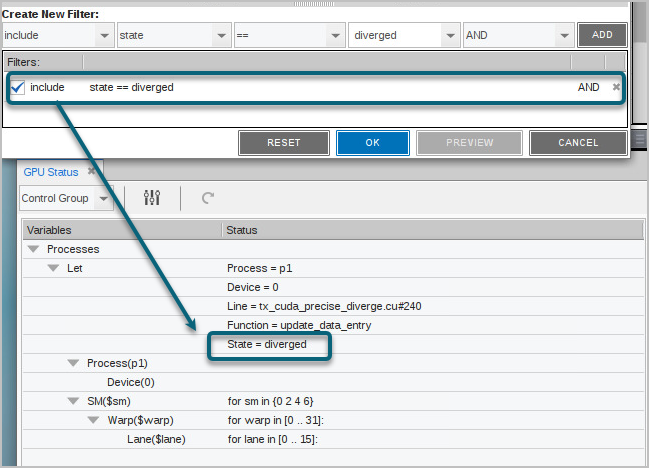
You can create multiple custom filters, and activate or de-activate them using the left checkbox.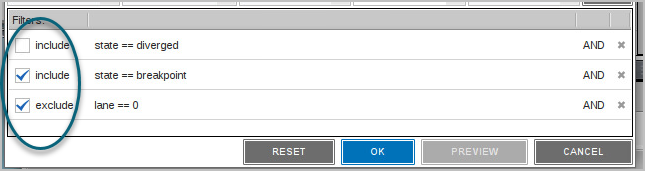
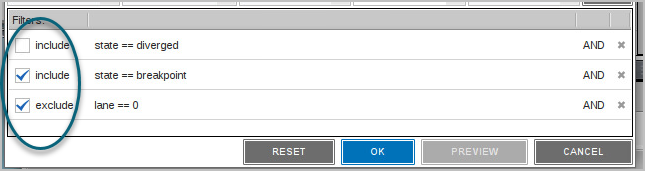
Use “include” and “exclude” together to establish the overall filter behavior, then refine it. Figure 138 first includes all threads at breakpoint, but then excludes those running on SM 2.
Figure 138, Mixing include and exclude filters