Transforming the Stack
One of the advanced features that TotalView provides is a fully unified Call Stack of all the Python and C/C++ frames. Further, the Call Stack removes all the noisy "glue" calls that tie together the two languages, displaying a concise, developer-oriented view of the call from Python into C/C++.
NOTE: The ability to transform stack frames is a general capability in TotalView known as the Stack Transformation Facility (STF). To learn more about the STF and how it works, see Part 2,Transformations.
Figure 83 shows an untransformed stack on the left and a transformed stack on the right. The transformed stack is how the developer conceptually thinks about the calls in a program.
Figure 83, Untransformed Python Stack vs. Transformed Python Stack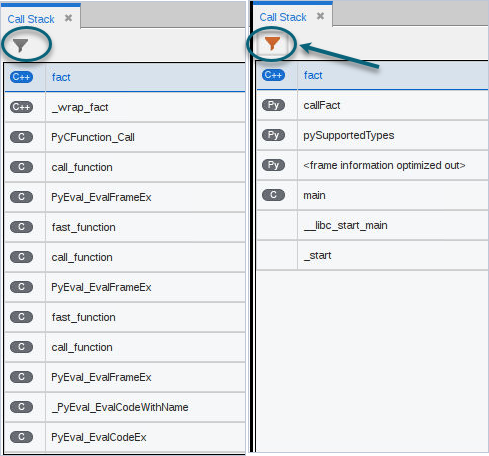
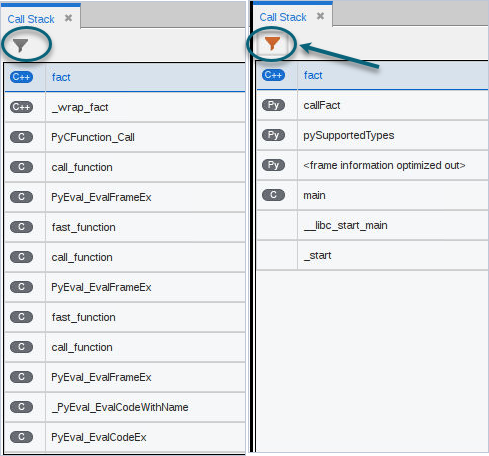
NOTE: If the Call Stack has not been transformed to display Python calls, click the transform button ( ). To preserve this setting, edit the session to ensure that “Enable call stack filtering for Python” is checked under the Python Debugging section. See Set up a Python Debugging Session.
). To preserve this setting, edit the session to ensure that “Enable call stack filtering for Python” is checked under the Python Debugging section. See Set up a Python Debugging Session.
Controlling the transform feature
When TotalView detects you are debugging a Python program, TotalView enables transforming the Python call frame information from the Python interpreter.
You can disable or re-enable stack trace filtering using one of the following methods:
dstacktransform | disable | enable
This variable controls whether any stack filtering occurs.
Controlling the transformation of the stack is handled by TotalView's Stack Transformation Facility (STF), a rule-driven capability that allows stack frames to be matched against regular expressions, and then applying filters to the matching frames.
Creating stack transformations | |
General information on creating custom type transformations |