TotalView 2021.3
This help set features of TotalView’s new modern UI. See the user guide for concept information and tutorials. See the Reference Guide for CLI commands, options, variables, transformations, and system requirements. Get started: |
Learn more: |
New in TotalView 2021.3
TotalView 2021.3 includes the following primary new or updated features. For a complete change history for TotalView, MemoryScape and ReplayEngine, see the TotalView Change Log on the TotalView documentation page on the website.
Memory Debugging Event Report
Using the new Memory Event Report View, receive event notifications for various memory problems in your code, including memory freed twice, memory API failures, non-heap memory being freed, and other errors.
Upgraded Python Support
Mixed language debugging C/C++ with Python now supports the latest Python version, encompassing 3.5 to 3.9, as well as Python 2.7.
GPU Status View (Early Access)
Analyze your code running across one or more GPUs with the new GPU Status view which aggregates and filters attributes to display how CUDA code is running on one or more GPUs within a node and across a cluster. Enable it by choosing Preferences > Labs, then restarting TotalView.
Reverse Debugging
Enhancements to reverse debugging include better support of handling signals while running backwards and properly focusing on the thread that hits a breakpoint while executing in reverse.
TotalView Student Edition Installations
The installer for the Student Edition of TotalView has been updated to provide a native installation experience, improving the installation and application behavior of TotalView on macOS.