Using env to Insert the Agent
NOTE: The heap agent library path can be hard to determine. Use this CLI command to print its path:
puts $TV::hia_local_dir
puts $TV::hia_local_dir
When TotalView attaches to a process that is already running, the agent must already be associated with it. You can do this in two ways:
NOTE: Preloading cannot be used with Cray. For information on preloading with Cray, see Linking Your Application with the Agent.
Table 21 lists he variables required by each platform. The placeholder <hia_dir> represents the directory in which the agent is found.
Platform | Variable |
|---|---|
Apple Mac OS X | DYLD_INSERT_LIBRARIES=<hia_dir>/libtvheap.dylib Note: See Mac OS for detail on how this environment variable works. |
IBM AIX | MALLOCTYPE=user:tvheap_mr.a If you are already using MALLOCTYPE for another purpose, reassign its value to the variable TVHEAP_MALLOCTYPE and assign MALLOCTYPE as above; when the agent starts it will correctly pass on the options. |
Linux | |
32-bit | LD_PRELOAD=<hia_dir>/libtvheap.so |
64-bit | LD_PRELOAD=<hia_dir>/libtvheap_64.so |
Sun | |
32-bit generic | LD_PRELOAD=<hia_dir>/libtvheap.so |
32-bit specific | LD_PRELOAD_32=<hia_dir>/libtvheap.so |
64-bit generic | LD_PRELOAD=<hia_dir>/libtvheap_64.so |
64-bit specific | LD_PRELOAD_64=<hia_dir>/libtvheap_64.so If the agent is the only library you are preloading, use the generic variable. Otherwise, use whichever variable was used for the other preloaded libraries. |