Enabling Stack Filtering
Filtering the stack backtrace helps you focus on relevant calls rather than stack frames specific to the OpenMP runtime library, which can clutter the Call Stack view. Figure 100 displays an unfiltered call stack on the left, compared to a filtered stack on the right.
Figure 100, Call Stack Filtering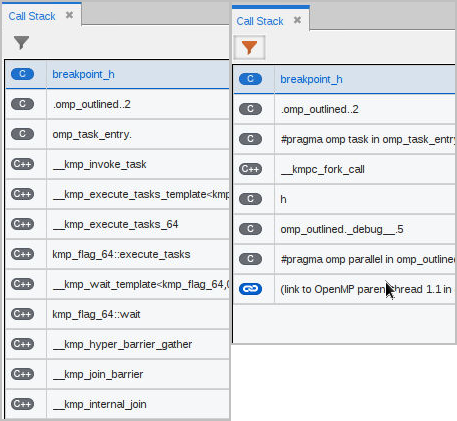
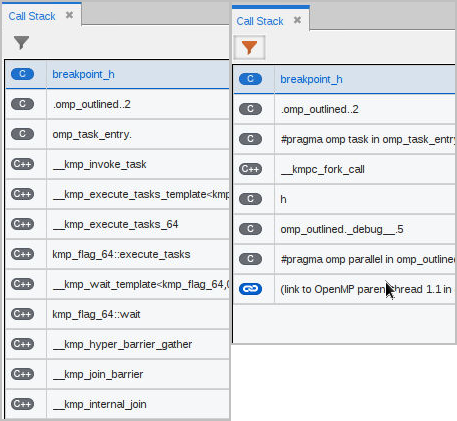
Disable or re-enable stack trace filtering using one of the following methods:
Controlling all stack trace transformations:
or
dstacktransform | disable | enable
or
dset TV::stack_trace_transform_enabled true (defaults to false)
This variable controls whether any stack filtering occurs for any program.
Controlling OpenMP-specific stack filtering:
Use the OMPD-specific variable, TV::openmp_ompd_filter_stack:
dset TV::openmp_ompd_filter_stack [true,false,auto]
The default is auto, which sets the variable to the same value as TV::stack_trace_transform_enabled.