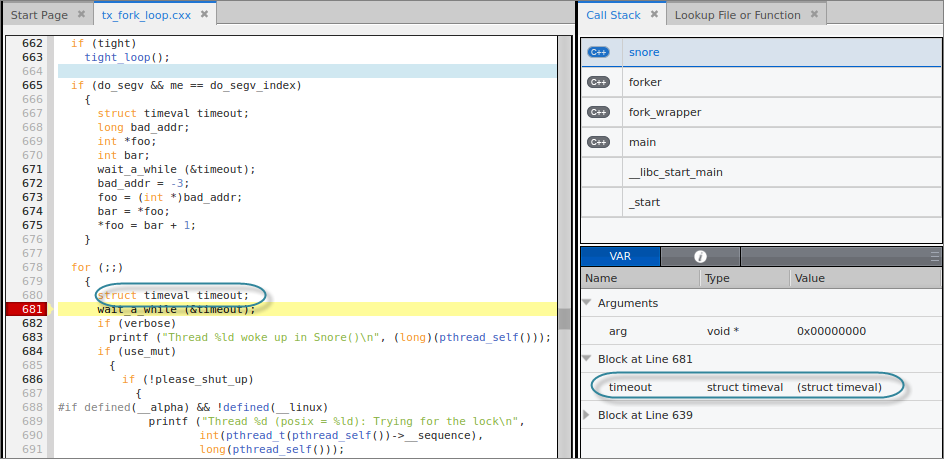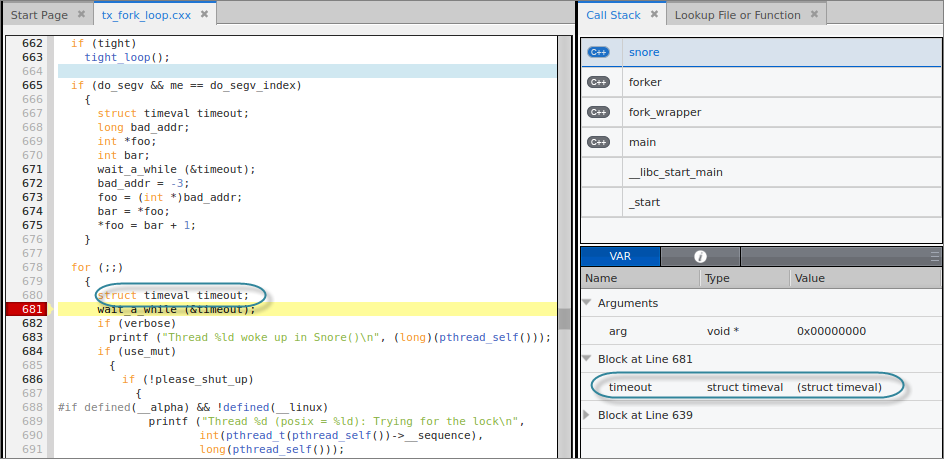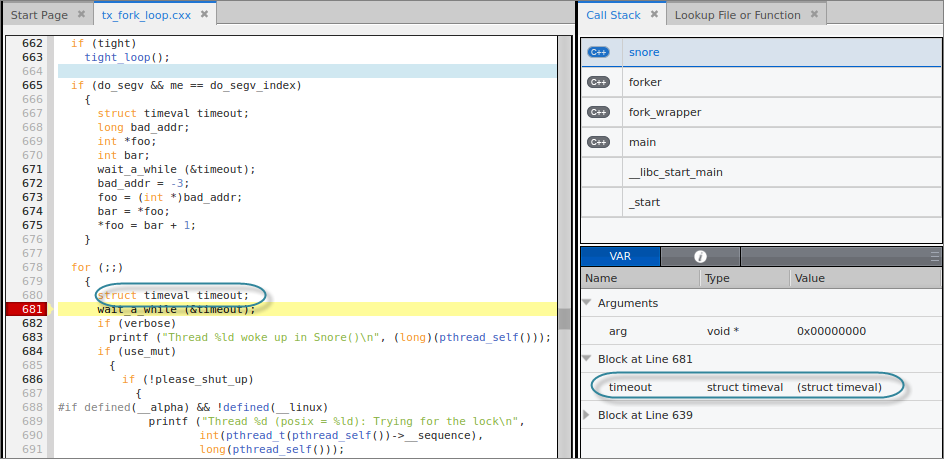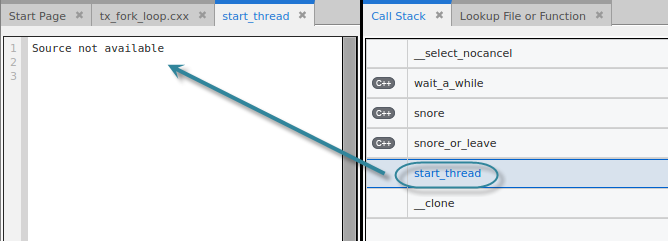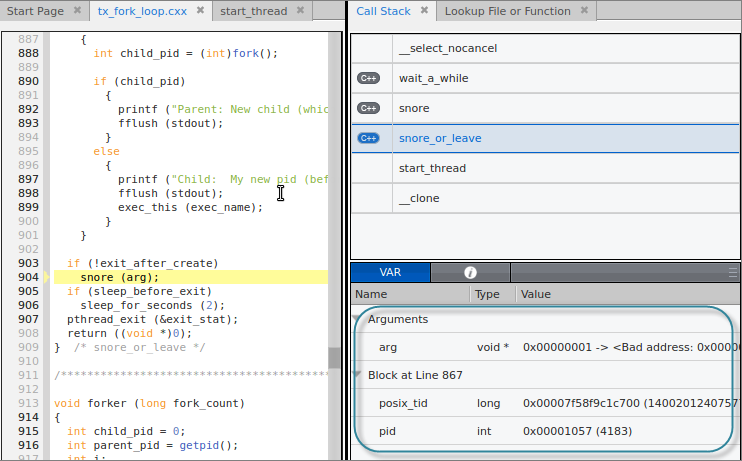Viewing Call Stack Data
Let’s consider the Source View alongside the Call Stack. The Source View displays your program’s source code and any breakpoints you have set. The highlighted yellow line and arrow shows where execution has stopped.
In this example, the program is within the block that starts at line 680, with the Program Counter, or PC, stopped at line 681. At that scope is a local struct variable, timeout, displayed in the VAR panel.
The Call Stack View identifies wait_a_while, snore, and snore_or_leave as a C++ function. Other possible icons include Fortran or C. If a language is displayed, then there is debug information for that frame, so, for instance, start_thread _select_nocancel, and _clone have no debug information, and the source is not available. If selected, “Source not available” displays.
Refocusing the Source View updates the VAR panel
Move up and down in the stack trace in the Call Stack View and select a new frame to refocus the Source View to the selected source for that routine.
Figure 57illustrates that moving down the stack to
snore_or_leave updates the VAR panel with new local values and arguments.