Installing TotalView
NOTE: If you are installing TotalView to use with a demo license, see Evaluation Installations. To get a demo license, see https://totalview.io/free-trial.
If you have already installed TotalView, skip this chapter, and move on to licensing:
Most TotalView installers are provided as tar bundles, although installing on the macOS requires a graphical installer, and a graphical installer is also available for Linux x86 64-bit.
NOTE: Before starting, read the Release Notes on the TotalView documentation web page for late breaking information that may not be in the documentation. For more information, see the TotalView Platforms Guide in the product distribution or on the web at TotalView Platforms Guide.