Using a Graphical Installer
All installations on a macOS platform are via a graphical installer, and a graphical installer is also available on Linux x86 64-bit.
1. Download the installer from https://totalview.io/success/downloads.
Use the dropdown controls near the top of the page to select the TotalView Developer for HPC or TotalView Student installer for your platform, along with a documentation tar bundle and an MD5 checksum file. Online links to the change log and release notes for the current version are also available.
2. Run the installer and follow the installation steps.