Cycling Through Threads and Processes
The Processes & Threads view displays a maximum of 100 items, while some complex, multithreaded programs may have thousands of processes and threads. Those that are not displayed are shown as group “…”. Threads that are not displayed cannot be assigned the focus.
In cases like these, use the P+, P-, T+, and T- buttons on the toolbar ( ) to cycle through processes in the current control group or threads within the process in focus. Use these buttons to assign a focus and display any process or thread. The Process and Thread menus also include these options:
) to cycle through processes in the current control group or threads within the process in focus. Use these buttons to assign a focus and display any process or thread. The Process and Thread menus also include these options:
 ) to cycle through processes in the current control group or threads within the process in focus. Use these buttons to assign a focus and display any process or thread. The Process and Thread menus also include these options:
) to cycle through processes in the current control group or threads within the process in focus. Use these buttons to assign a focus and display any process or thread. The Process and Thread menus also include these options: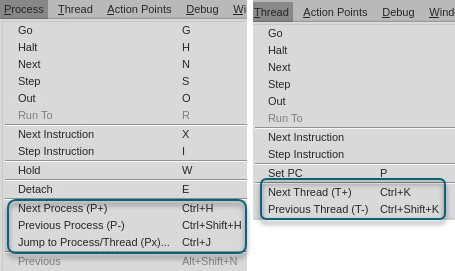
P+ and P- loop through all processes. For example, if a program has 200 processes and the process in focus is #200, P+ moves the focus to process #1; if the current process in focus is #1, P- focuses on process #200. The same is true for T+ and T-, which cycle through threads.
Use Px to jump to a specific process or thread instead of looping through one by one.
Button | Description | Keyboard Shortcut |
|---|---|---|
P+ | Cycles to the first thread of the next process within a focus group. | Ctrl+H |
P- | Cycles to the first thread of the previous process within a focus group. | Ctrl+Shift+H |
T+ | Cycles to the next thread within a focus group. | Ctrl+K |
T- | Cycles to the previous thread within a focus group. | Ctrl+Shift+K |
Px | Opens a Jump To Process/Thread dialog box. | Ctrl+J |
Jump to a specific process or thread
Click Px to open a Jump To dialog box where you can specify a process or thread to focus on. 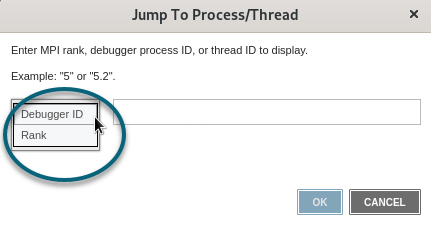
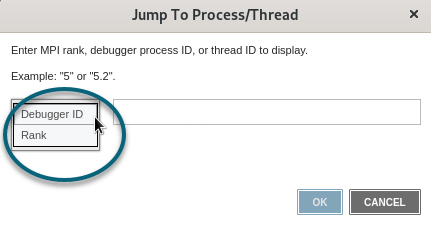
Choose either a debugger ID or rank:





