Individual Execution Commands
In the UI, the focus of any execution command is the thread selected in the Processes and Threads view, and the width control selected from the Focus menu. In Figure 119, the thread of interest (TOI) is 7.1, and the width is process; TotalView will advance all threads in the process that contains the TOI, or process 7.
Figure 119, The Focus menu in the UI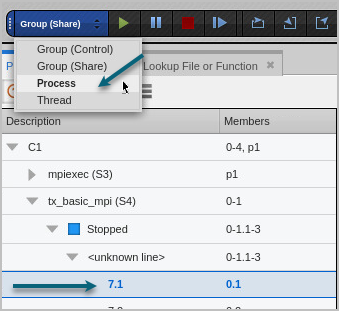
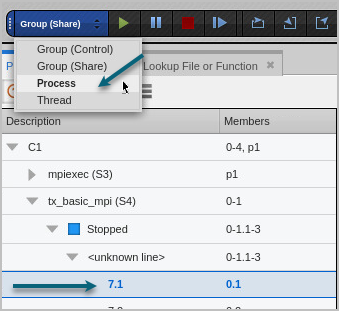
The term goal identifies the location at which a given command will stop executing. For example, for a Step command, the goal is the “next line,” even if it’s in a different subroutine, while for a Run to command, the goal is the selected line. A Go command has no defined goal.
Table 17 defines the default action each execution command takes. Execution commands all default to process width if no other width is provided.
NOTE: Table 17 includes commands available in the UI. Some other execution commands are available only in the CLI, in particular drun and drerun used after dload if you have a starter program. See “CLI Commands” in the TotalView Reference Guide for more information.
Command | Default action |
|---|---|
Go | Continues all processes and threads in the current focus. See dgo. |
Halt | Stops all processes and threads in the current focus. See dhalt. |
Kill | Kills all target processes in the current focus. If, however, you kill the primary process for a control group, all processes in the control group are killed. Process-level only. This command cannot be used at thread-width. See dkill. |
Restart | |
Next | Steps one source line, stepping over any subroutine calls. See dnext. |
Step | Steps the thread of interest one source line while allowing other threads in the process to run freely. If a statement in a source line call a subroutine, this command steps into the function. See dstep. |
Out | Runs a thread until it returns from either of the current subroutine or one or more nested subroutines. When using the default process width, all threads in the process that are not running to this goal run free. See dout. |
Run To | Runs the process until a selected location is reached, usually a line in the Source view. If this command is applied to a group, its behavior differs depending on the width. See duntil. |





