Toolbars
The UI has multiple toolbars. Their visibility is controlled using the Settings toolbar  in which you can select which toolbars to display, which items to include on each toolbar, and whether to display descriptive text for toolbar buttons, or just icons.
in which you can select which toolbars to display, which items to include on each toolbar, and whether to display descriptive text for toolbar buttons, or just icons.
Common Toolbars

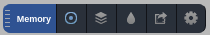
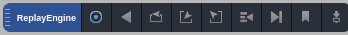
NOTE: The ReplayEngine toolbar appears only on the supported platform Linux x86-64.
GPU Toolbars
Two other sets of toolbars support CUDA and AMD ROCm debugging when running CUDA code or HIP code on a GPU. While you can display these at any time, they are responsive only when TotalView is debugging a CUDA or HIP program. See CUDA Debugging Tutorial or AMD ROCm Debugging Tutorial.
About the debugging commands | |
About the ReplayEngine commands | |
Controlling the scope of debugging commands |





