Debug > Memory Block Properties
The Memory Block Properties Window displays information about of the blocks that you asked the Memory Debugger to keep track of by using the Tools > Add to Block Properties command.
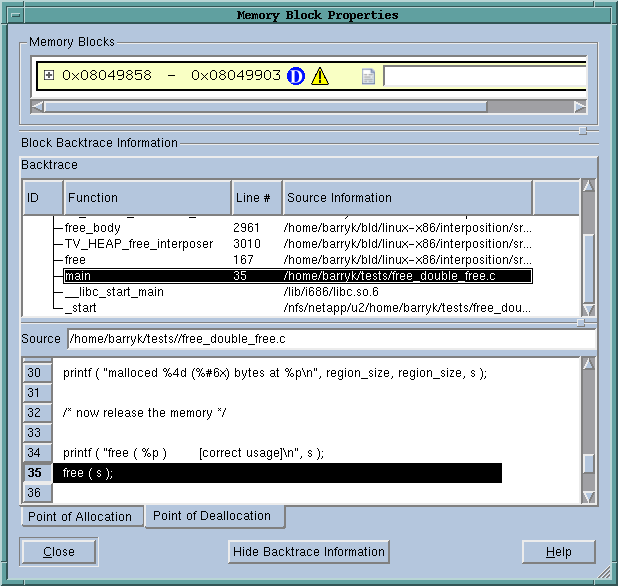 |
You can display this window in two ways. Pressing the Hide Backtrace Information conceals most of what is displayed in Figure 71. Figure 72 shows this reconfigured window. When this window is being displayed, pressing Show Backtrace Information shifts it back.
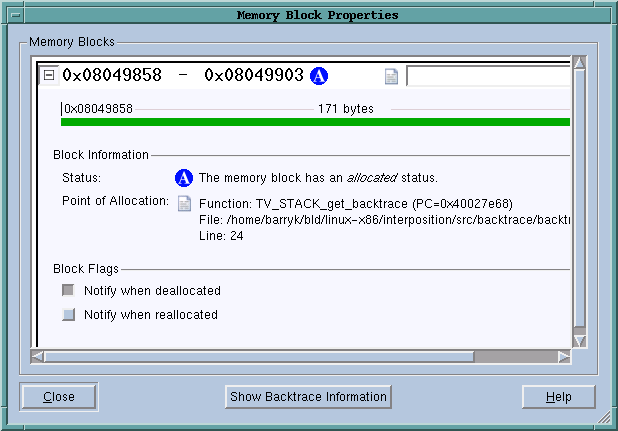 |
As an alternative, you can both make the window larger and use the splitter control to enlarge the top area.
The information within the bottom area is essentially the same as that which is displayed when you generate a Backtrace View in the Memory Debugger. For information on the contents of the Block Backtrace Information area, see Heap Status Source Backtrace Report in Debugging Memory Problems with MemoryScape.
The first line contains a graphical summary of the blocks information. It contains:
 in Figure 72 indicates that the block is allocated.
in Figure 72 indicates that the block is allocated. icon, TotalView displays a tool tip that shows the function in which the block was allocated, the function’s source file, and the line number within that file.
icon, TotalView displays a tool tip that shows the function in which the block was allocated, the function’s source file, and the line number within that file.The next lines within the Memory Blocks area restate the information that was presented in the summary area. The color of the block’s graphic is the same as that used in the Heap Status Page’s Graphical View.
The Block Flags area contains two check boxes:
Selecting a box tells the Memory Debugger that it should stop execution when the block is deallocated or reallocated and display the Memory Event Details Window. This allows you to track when your program is managing memory and what is being managed. For example, if you have a double free problem, obtaining notification lets you know where the block is first freed.





