Parallel Page
The preferences on this page tell TotalView that it should enable the use of dbfork. It also indicates what will happen when your program goes parallel.
NOTE: TotalView lets you start MPI jobs in two ways. You can directly invoke TotalView upon your program (which is identical to entering arguments into the File > Debug New Program dialog, or other types of debugging sessions available from the File menu) or by directly or indirectly involving a starter program such as poe or mpirun. TotalView only refers to these settings when it is directly invoked on a starter program. For programs directly started by TotalView, the program executes in actually the same way as a non-parallel program. That is, all processes created are part of the same control group and TotalView allows this control group to run freely. This is discussed in the Classic TotalView User Guide.
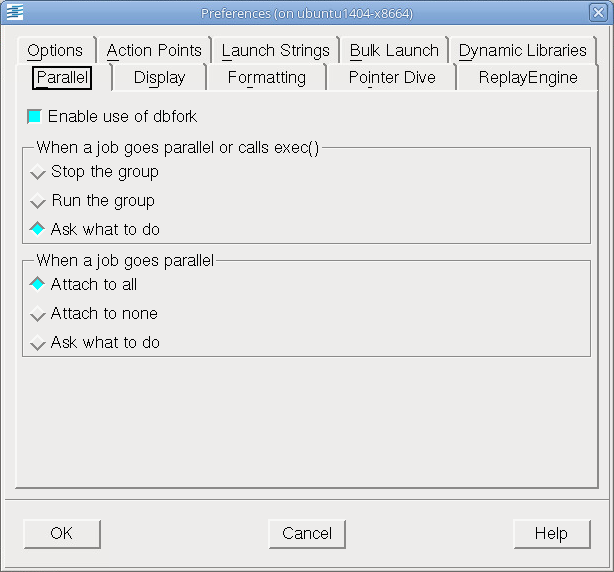 |
Enable use of dbfork
When set, TotalView catches the fork(), vfork(), and exexcve() system calls if your executable is linked with the dbfork library. This is discussed in “Linking with the DB Fork Library” of the Classic TotalView Reference Guide.
For more information, see the TV::dbfork variable.
When a job goes parallel or calls exec()
The buttons in this area have the following meaning:
Stop the group
Stop the control group immediately after your processes creates the group’s processes.
Run the group
Allows all newly created processes in the control group to run freely.
Ask what to do
If set, TotalView asks if it should start the created processes. If you check this box, TotalView display its Subset Attach dialog box when the job goes parallel.
For more information, see the TV::parallel_stop variable and Group > Attach Subset.
When a job goes parallel:
The buttons in this area have the following meaning:
Attach to all
TotalView automatically attaches to all processes when they begin executing.
Attach to none
TotalView will not attach to any created process when it begins executing.
Ask what to do
If set, TotalView opens the same dialog box that it displays when you select Group > Attach Subset command. Using this dialog box, you tell TotalView to which processes it should attach. Note that TotalView does not display this dialog box when you set the preference. Instead, this preference tells TotalView that it should display the dialog box when it is about to created processes.
For more information, see the TV::parallel_attach variable.
For information on other Preference pages, see:





