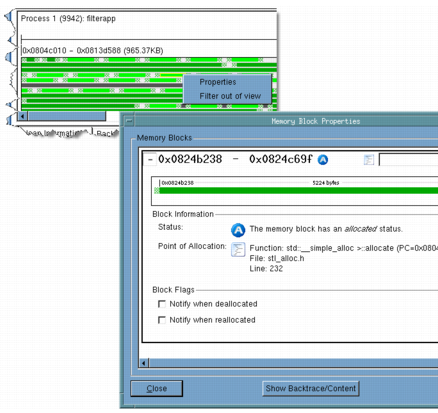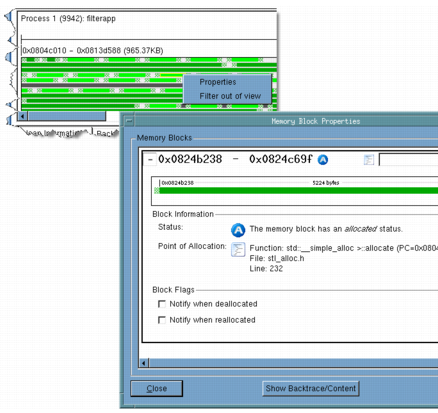Deallocation and Reuse Notifications
You can configure MemoryScape to notify you when an already allocated block is deallocated or reallocated, like this:
1. Start, then stop execution.
2. Display the Memory Reports | Heap Status | Heap Status Graphical Report screen.
3. Locate the block you want to be notified about and right-click on it.
4. In the pop-up, select
Properties,
Figure 59.
5. Select one or both of the Notify when deallocated and Notify when reallocated check boxes at the bottom of the window.
If an event occurs while the program is executing (see
Task 4: "Controlling Program Execution"), MemoryScape stops execution and displays its indicator symbol.
You can now display the
Manage Processes| Process Event screen (
Figure 57). This is described in the previous section of this task.