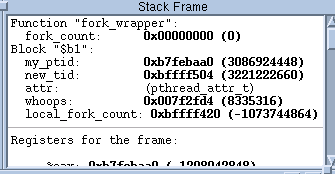All variables in your current routine are displayed in the Process Window’s Stack Frame Pane in its upper right corner,
Figure 1. If a variable’s value is simple, it is visible here. If the value is not simple,
dive on the variable to get more information.

You can dive on almost any object in TotalView to display more information about that object. To dive, position the cursor over the item and click the middle mouse button or double-click the left mouse button.