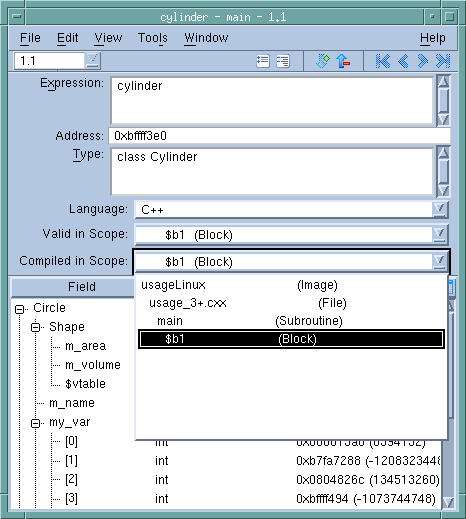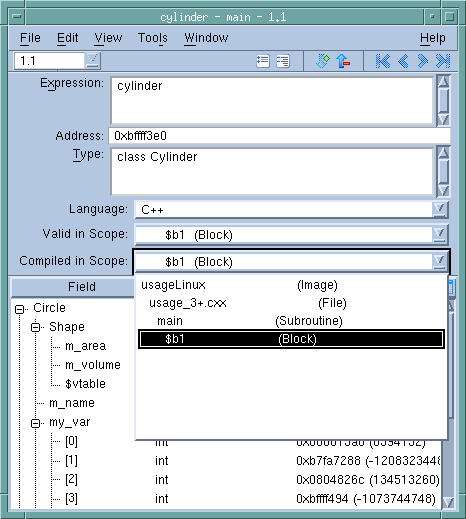More and Less Buttons
TotalView usually displays information about your variable in addition to the array’s value. This information is sometimes called meta-information. You can control how much of this meta-information it displays by clicking on the More and Less buttons. For example:
As the button names indicate, clicking More displays more meta-information and clicking Less displays less of it. The following list describes the purpose of these fields.
Type
Contains the variable’s data type. This field contains the same information that appears when TotalView is not showing you more information. However, if the name is very long, you’ll be able to see its entire name here.
Actual Type
If the Variable Window is showing a Fortran assumed shape array, the Type field contains the current array definition. The Actual Type field shows how the array was declared.
Language
The programming language used for the currently scoped expression or variable.
Valid in Scope
Indicates the scope in which the variable resides. That is, the variable is “valid” anytime the PC is within this scope. If you display the pulldown list, you will see the complete scope specification.
Compiled in Scope
Indicates the scope in which the expression was compiled. If you alter the text within the Expression field of the Variable Window, this field lets you know the scope where the expression is defined. If you display the pulldown list, you will see the complete scope specification.