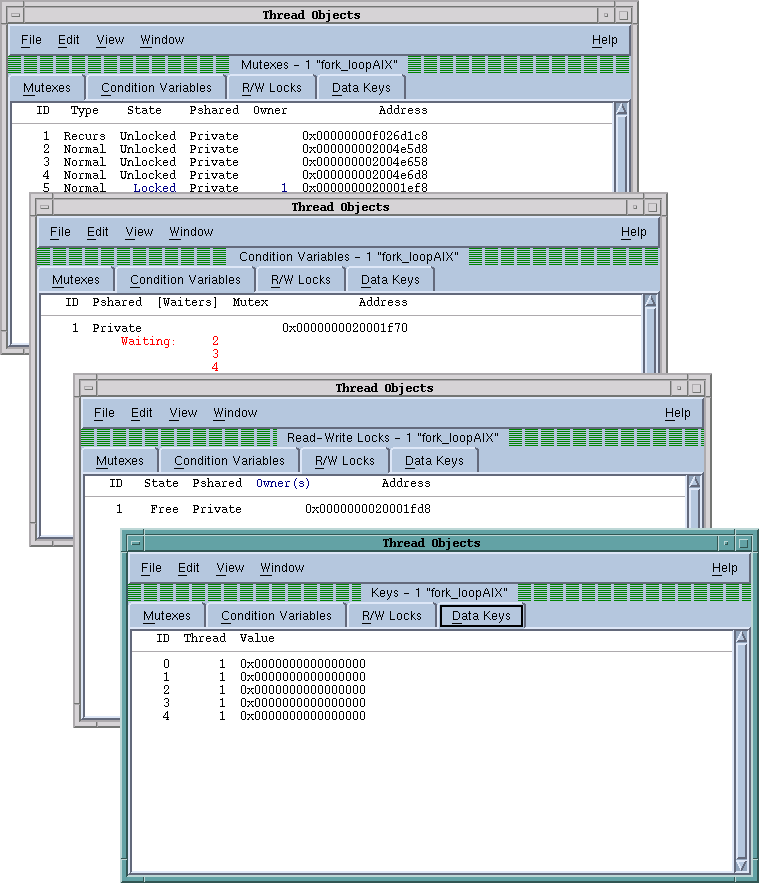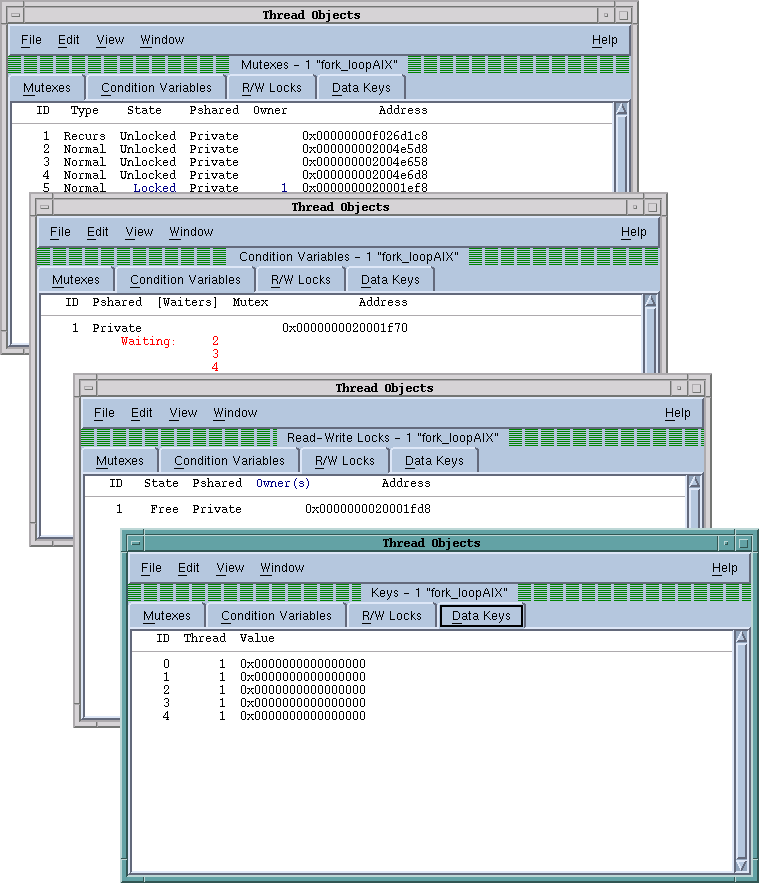Displaying Thread Objects
On IBM AIX systems, TotalView can display information about mutexes and conditional variables, read/write locks and data keys. You can obtain this information by selecting the
Tools > Thread Objects command. After selecting this command, TotalView displays a window that contains four tabs.
Figure 147 shows examples based on AIX.
Diving on any line in these windows displays a Variable Window that contains additional information about the item.
Here are some things you should know:

If you’re displaying data keys, many applications initially set keys to
0 (the NULL pointer value). TotalView doesn’t display a key’s information, however, until a thread sets a non-NULL value to the key.

If you select a thread ID in a data key window, you can dive on it using the
View > Dive Thread and
View > Dive Thread in New Window commands to display a Process Window for that thread ID.
The
online Help contains information on the contents of the displayed windows.