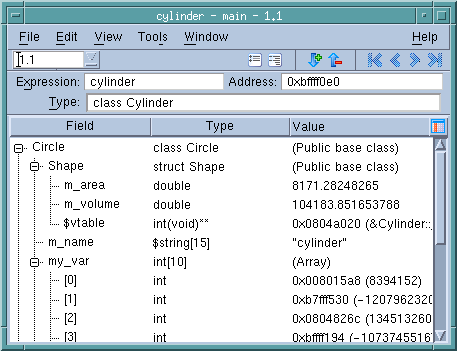Displaying C++ Types
Viewing Classes
TotalView displays C++ classes and accepts class as a keyword. When you debug C++, TotalView also accepts the unadorned name of a class, struct, union, or enum in the type field. TotalView displays nested classes that use inheritance, showing derivation by indentation.

Some C++ compilers do not write accessibility information. In these cases, TotalView cannot display this information.
For example,
Figure 142 displays an object of a
class c.
Its definition is as follows:
class b {
char * b_val;
public:
b() {b_val = “b value“;}
};
class d : virtual public b {
char * d_val;
public:
d() {d_val = “d value“;}
};
class e {
char * e_val;
public:
e() {e_val = “e value“;}
};
class c : public d, public e {
char * c_val;
public:
c() {c_val = “c value“;}
};
TotalView tries to display the correct data when you change the type of a Variable Window while moving up or down the derivation hierarchy. Unfortunately, many compilers do not contain the information that TotalView needs so you might need to cast your class.