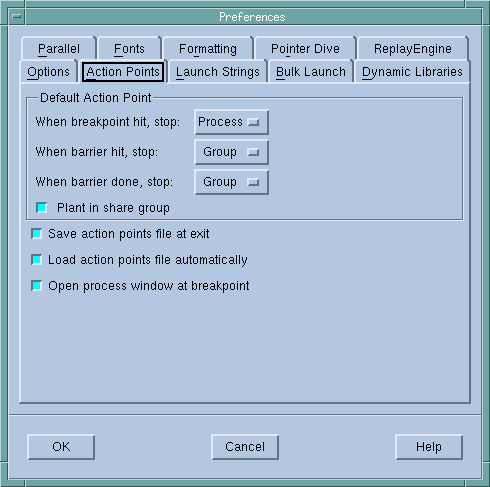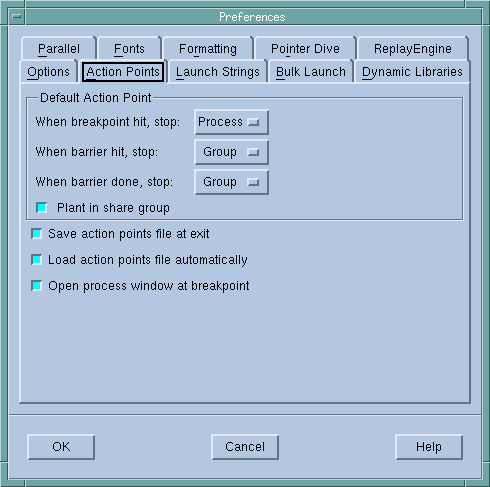Action Points Page
The commands within this page set the default values for the properties assigned when you create an action point. Some of these commands define what TotalView will do when it encounters an action point. Others tell TotalView that it should automatically save information about action point to a file so it can reload them at a later time. In this way, you do not have to reset action points every time you start TotalView.
For additional information, see
Action Point > Properties.
Default Action Point
The four controls in this area define the properties that TotalView assigns to action points when you create them.
When breakpoint hit, stop
Indicates what else is stopped when TotalView encounters a breakpoint. Your options are:
group: When one thread reaches the breakpoint, TotalView stops all processes in its program group.
process: Just stop the process that hit the breakpoint.
thread: Just stop the thread that hit the breakpoint.
For more information, see the
TV::stop_all variable.
When barrier hit, stop
Indicates what else is stopped when TotalView encounters a barrier breakpoint. Your options are:
group: When one thread reaches the barrier, TotalView stops all processes in its program group.
process: Just stop the process that hit the barrier.
thread: Just stop the thread that hit the barrier.
For more information, see the
TV::barrier_stop_all variable.
When barrier done, stop
Indicates what occurs when all threads or processes are stopped at the barrier breakpoint. Note that the set of threads and processes that are stopped at a barrier breakpoint is called the satisfaction set.
group: When a barrier is satisfied, TotalView stops all processes in the control group.
process: When a barrier is satisfied, TotalView stops the processes in the satisfaction set.
thread: Only the threads in the satisfaction set are stopped; other threads are not affected. For process barriers, there is no difference between process and thread.
In all cases, the satisfaction set is released when the barrier is satisfied.
For more information, see the
TV::barrier_stop_when_done variable.
Plant in share group
If set, enabling and disabling an action point alters it in all members of the share group. If this button is not selected, you must enable and disable the action point in each share group member individually.
For more information, see the
TV::share_action_point variable.
Save action points file at exit
When set, TotalView automatically saves action points to an action points file when you exit. For more information, see the
Action Point > Save All command and the
TV::auto_save_breakpoints variable.
Load action points file automatically
When set, TotalView automatically loads action points when it loads a file. For more information, see the
Action Point > Load All command and the
TV::auto_load_actionpoints variable.
Open process window at breakpoint
If selected, TotalView opens or raises the Process Window when your program reaches a breakpoint. Unlike other preferences on this page, this preference changes how existing action points behave.
For more information, see the
TV::pop_at_breakpoint variable.
For information on other Preference pages, see: