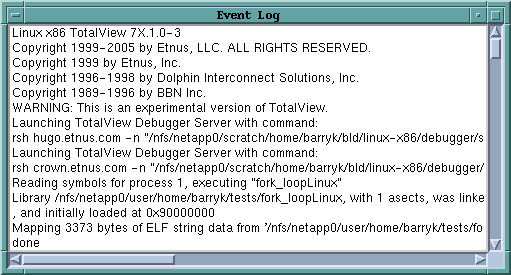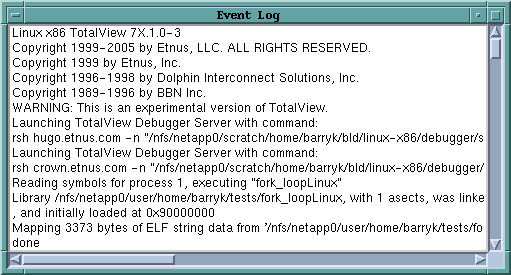Tools > Event Log
When events occur in the life of a process (for example, an error occurs or the process hits a breakpoint), TotalView places a line of text in the Event Log window indicating what occurred. (See
Figure 44.)
The amount of information that TotalView writes into this window depends upon the value set for the VERBOSE variable. The values that can be set are:
info
Prints errors, warnings, and informational messages. Informational messages include data on dynamic libraries and symbols. This is the default.
warning
Only print errors and warnings.
error
Only print error messages.
silent
Does not print error, warning, and informational messages. This also shuts off the printing of results from CLI commands. This should only be used when the CLI is run in batch mode.