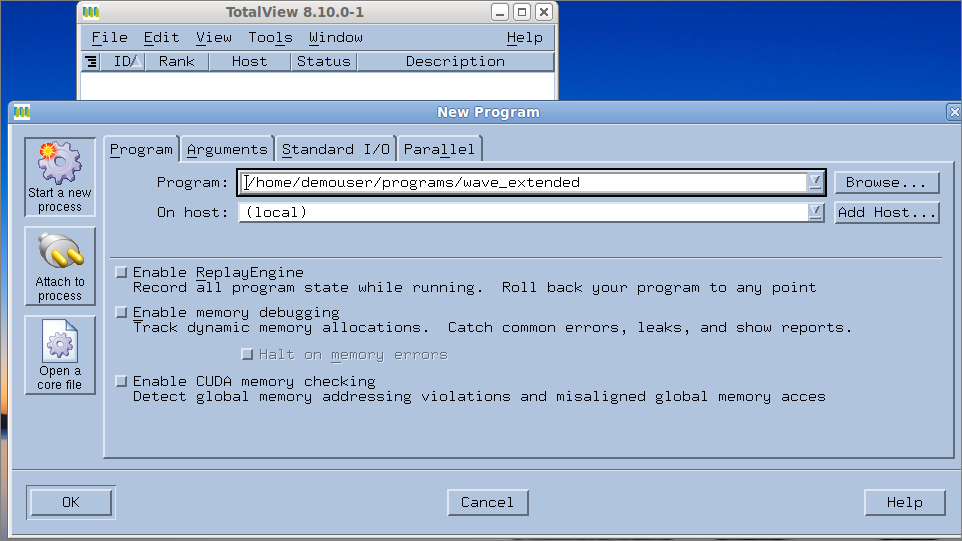Load the Program to Debug

Before starting TotalView, you must add TotalView to your PATH variable. For information on installing or configuring TotalView, see the
TotalView Installation Guide.
1 Start TotalView.
totalview
The New Program Window launches, along with the Root Window. (Because no processes are yet started, the Root Window is empty.) The Start a new process button should be automatically selected.
2 In the Program field, browse to and select the wave_extended program, located in the directory installdir/toolworks/totalview.version/platform/examples. Leave all other fields and options as is.
3 Click OK to load the program into TotalView.
Note that this is the same as entering the program name as an argument when starting TotalView:
totalview wave_extended