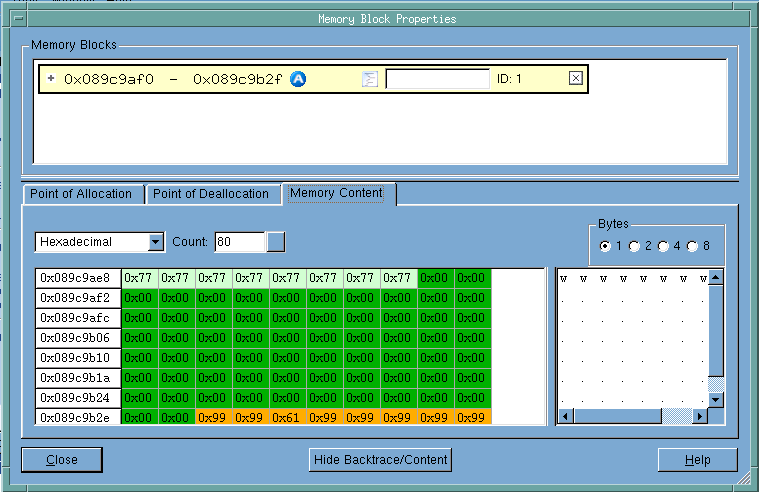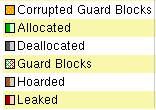When you click the Memory Contents tab, MemoryScape displays the contents of this memory block, Figure 29. It does this in a manner similar to that used in the shell od command.
|
Figure 29: Memory Block Properties, Memory Contents tab
|
Contains a list of all memory blocks for which you have requested property information. Notice the + symbol. When selected, MemoryScape displays more information about the block. Click on parts of the third picture in this help topic for information.
Tells MemoryScape to display information in one of the following ways: Hexadecimal, Decimal, Unsigned Decimal, Octal, Character, Float, Binary, or Address. How many characters and the size of the blocks are set using the Count and Bytes controls.
The left column names the first memory address being displayed in the remaining columns in the row. The colors used to display blocks indicates their status, as follows:
If the contents of a memory address can be interpreted as a character, it is displayed in this area.
Hides the bottom part of this window so that only the Memory Blocks area is visible.