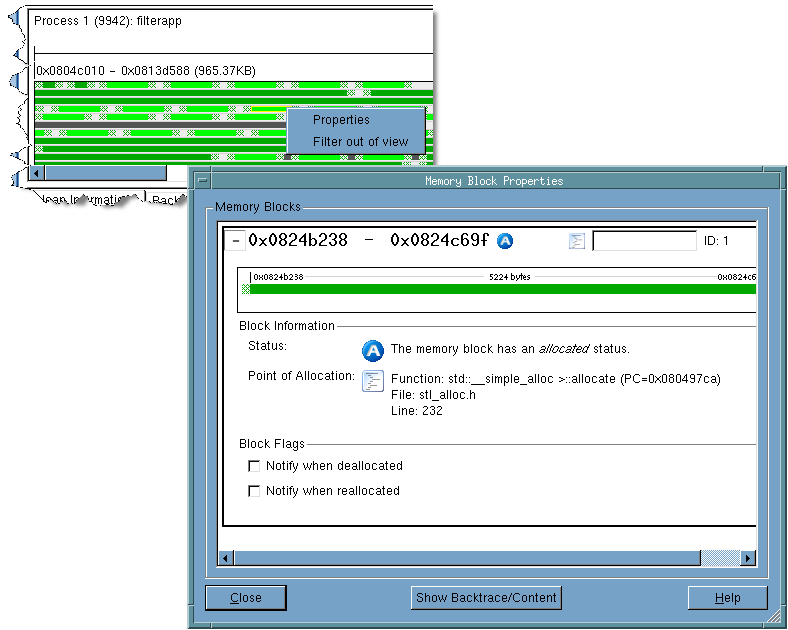You can also tell MemoryScape that it should notify you when an already allocated block is deallocated or reallocated. Here’s how:
|
2
|
|
4
|
|
Figure 59: Block Notifications
|
Notice the Notify when deallocated and Notify when reallocated check boxes at the bottom of the window.
If an event occurs while the program is executing (see Task 4: “Controlling Program Execution”), MemoryScape stops execution and displays its indicator symbol.
You can now display the Manage Processes| Process Event screen (see Figure 57). This is described in the previous section of this task.