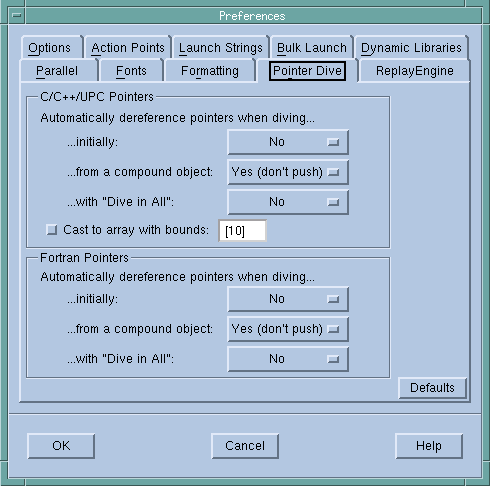In most cases, you want to see what a pointer points to, rather than what the value of its variable is. Using the controls on the File > Preferences Pointer Dive tab, you can tell TotalView to automatically dereference pointers
Dereferencing pointers is especially useful when you want to visualize the data linked together with pointers, since it can present the data as a unified array. Because the data appears as a unified array, you can use TotalView’s array manipulation commands and the Visualizer to view the data.
Each pulldown list on the Pointer Dive tab has three settings: No, Yes, and Yes (don’t push). No means do not automatically dereference pointers. Yes means automatically dereference pointers, and allow use of the Back command to see the undereferenced pointer value. Yes (don’t push) also enables automatic dereferencing, but disallows use of the Back command to see the pointer value.
|
|
When TotalView initially displays a value.
|
|
|
When you use the Dive in All command.
|