Integration of the CLI and the UI
Figure 96 illustrates the relationships between the CLI, the GUI, the TotalView core, and your program:
Figure 96, How the CLI Interacts with TotalView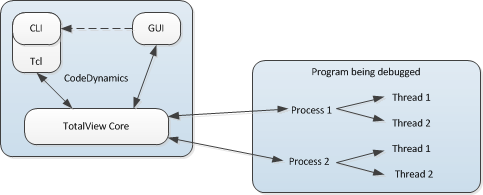
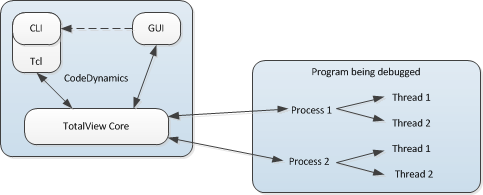
The CLI and the GUI are components that communicate with the TotalView core, which drives the debugging session. In this figure, the dotted arrow between the GUI and the CLI indicates that you can invoke the CLI from the GUI, but the reverse is not true: you cannot invoke the GUI from the CLI.
In turn, the TotalView core communicates with the processes that make up your program, receives information back from these processes, and passes information back to the component that sent the request. If the GUI is also active, the core also updates the GUI’s views. For example, stepping your program with the CLI changes the PC in the source view, updates data values, and so on.





