TotalView for HPC Licensing
Overview
NOTE: If you have not yet installed TotalView or wish to reinstall, see Installing TotalView. To renew or update an existing license, see Chapter 8, Updating or Renewing a License.
TotalView for HPC installations require a license server. You may have installed TotalView on the machine that will host the license server, or on a client machine that will point to the license server:
NOTE: Versions prior to 2023.4 will have a …/toolworks/FNP_license or …/toolworks/FNE_license, rather than …/toolworks/license.
Set the environment variable to point to the license as follows:
You do not need to install a license server; instead, whomever administers the license server will need to provide you with a license.