TotalView 2023.3
This help set includes all the Classic TotalView documentation. See the user guides for concept information and tutorials. See the Reference Guide for CLI commands, options, variables, transformations, and system requirements. |
If you are new to TotalView, see these topics to get started: |
New in Classic TotalView for 2023.3
Classic TotalView includes the following primary new or updated features. For a complete change history for TotalView, MemoryScape and ReplayEngine, see the document “TotalView_for_HPC_Change_Log.pdf” in the PDF directory of your installation, or see the TotalView Change Log on the TotalView documentation page on the website.
Bug Fixes and Performance Improvements
Numerous bug fixes and performance improvements have been addressed, including performance improvements for data transformations.
The New UI TotalView User Interface
To change between the new UI and the TotalView Classic UI, use the Preferences dialog on the Display menu. You can also launch the new UI with the -newUI switch:
totalview -newUI
New features added to the new, modern user interface in this release include:
Use the Array View’s new Array Configuration dialog to slice an array and add an optional stride to isolate a portion of the array for analysis. You can also change the array’s datatype in this dialog.
Generate an on-demand Corrupt Guard Block Report to see overwritten blocks of memory.
Debug mixed C/C++, Python 3.11 programs.
Debug on Apple’s ARM-based M1 and M2 architectures.
Platform Updates