TotalView 2023.2
This help set includes all the Classic TotalView documentation. See the user guides for concept information and tutorials. See the Reference Guide for CLI commands, options, variables, transformations, and system requirements. |
If you are new to TotalView, see these topics to get started: |
New in Classic TotalView for 2023.2
Classic TotalView includes the following primary new or updated features. For a complete change history for TotalView, MemoryScape and ReplayEngine, see the document “TotalView_for_HPC_Change_Log.pdf” in the PDF directory of your installation, or see the TotalView Change Log on the TotalView documentation page on the website.
Bug fixes and performance improvements
Numerous bug fixes and performance improvements have been addressed, including performance improvements for data transformations.
The New UI TotalView User Interface
To change between the new UI and the TotalView Classic UI, use the Preferences dialog on the Display menu. You can also launch the new UI with the -newUI switch:
totalview -newUI
New features added to the new, modern user interface in this release include:
You can now visualize array data with a new 3D surface plot, useful to help discover anomalies in data value range, numerical spikes, and NaNs. This feature is available after adding a data element to the Array View and selecting the Surface Plot button. See the Release Notes for more detail on how to use this feature.
The UI has added the ability to target a share group for various debugger operations. As TotalView acquires processes during a debugging session, it organizes them into a control group and share groups, placing processes that share the same executable image into a common share group. This allows you to advance just the process in a specific share group, particularly useful when debugging MPI Multi-Program/Multi-Data (MPMD) style applications.
Memory buffer overwrite protection is implemented via guard blocks that can help you detect when an allocated memory block has been overwritten beyond the ends of its bounds. If these blocks are not overwritten when freed, TotalView will raise a memory event.
When hoarding memory, TotalView doesn’t immediately release memory that has been deallocated; instead, it records that the block was deallocated, but does not ask the operating system to free it. Your program can continue accessing that memory without it being reallocated. This can help uncover use after deallocation errors.
Platform Updates