Viewing Process and Thread State
You can quickly view process and thread state in the Process and Threads view.
The Process and Threads view displays all processes and threads being debugged, along with their process state (i.e., stopped, running, at breakpoint, etc.). Selecting a process or thread sets the focus, which then determines the display in the Call Stack, Local Variables view, the Source view, and the Data View.
Figure 101, The Process and Threads view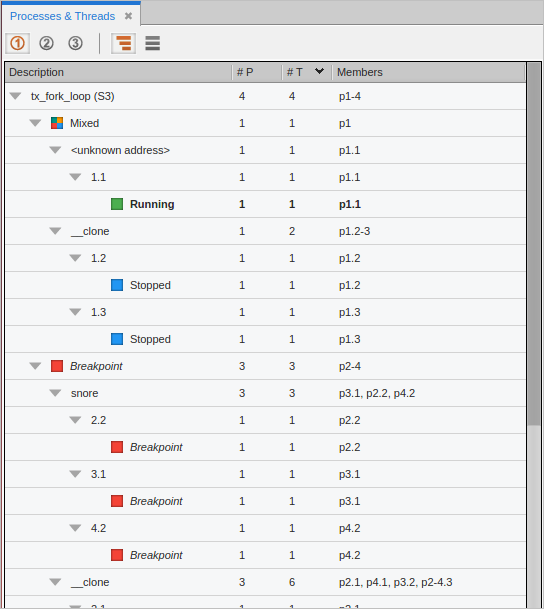
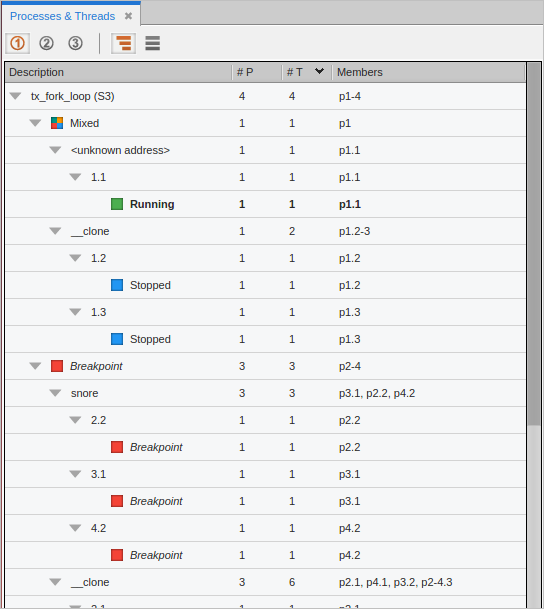
Controlling individual threads and processes to analyze and isolate problems | |
The Process and Threads view |