TotalView 2023.1
This help set features of TotalView’s new modern UI. See the user guide for concept information and tutorials. See the Reference Guide for CLI commands, options, variables, transformations, and system requirements. Get started: |
Learn more: |
New in TotalView 2023.1
TotalView 2023.1 includes the following primary new or updated features. For a complete change history for TotalView, MemoryScape and ReplayEngine, see the TotalView Change Log on the TotalView documentation page on the website.
Performance Enhancements
Optimization to user interface updates and debug event processing now results in faster debugging session launches, especially for large scale parallel jobs. These changes also improve UI updates during debugging operations, such as when quickly stepping through multiple lines of source code.
AMD GPU ROCm Debugging
This release adds support for ROCm 5.4, as well as automatic discovery for target programs using the ROCm toolkit. As a result, the -rocm command line switch is no longer needed to debug ROCm programs.
Memory Painting
Paint memory to find memory access problems for uninitialized or freed memory. For both newly allocated memory blocks and freed memory blocks, a hexadecimal paint pattern is written into the memory block, providing a consistent memory value for cases in which your program tries to read from those memory blocks. See the Release Notes for more detail.
TotalView Working Directory
Specify a working directory where TotalView will execute your target program. If not provided, the default is the directory from which you invoked TotalView. Define the working directory in either the UI or on the command line when starting TotalView. Modify it during a debug session using the Process > Modify Arguments menu or in the Sessions Manager.
Platform Updates
CUDA 11.8 introduces a new, unified CUDA debugger backend; however, some serious problems were discovered during testing which won’t be addressed until the CUDA 12.0 r525 driver is released. To use 11.8, force CUDA to fall back to the legacy CUDA debug implementation by setting the CUDBG_USE_LEGACY_DEBUGGER environment variable to 1:
export CUDBG_USE_LEGACY_DEBUGGER=1
See the Release Notes for more detail.
Support for Python 3.10 has been added, when performing mixed language C/C++ and Python debugging.
Support has been added for AIX 7.2; however, targets launched through a fork/exec may hang in low-level ptrace() system calls, due to a kernel bug in the underlying AIX OS. IBM is planning to release a software fix for this issue.