Diving on Variables
If your data is complex, you can dive on it to drill down for detail on its subelements. For example, dive on an expression or variable in the Data View to view a nested data item at the top level. The nested item could be a structure member, an element in an array, or the target of a pointer.
Dive on a variable via a context menu or use the Dive button. From the context menu, choose from several options related to diving:
 Dive
Dive. Available only for complex variables when a subelement is selected. This option
dives into the subelement, replacing its parent element in the view. See
Diving on Complex Variables.
 Dive in New Data View
Dive in New Data View. Select this option to launch a new Data View window containing the variable. This may be useful if you want multiple windows in which to view different elements of a variable. See
Dive in New Data View.
 Redive or Undive
Redive or Undive. These options are enabled only when a dive has already been performed. See
Redive and Undive.