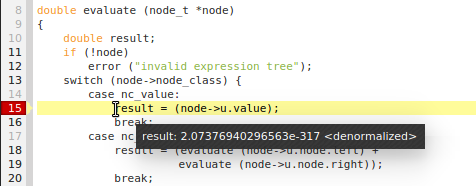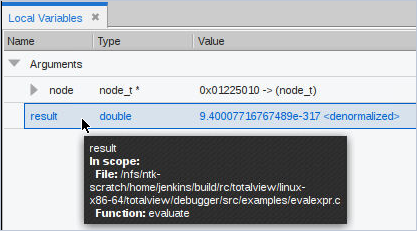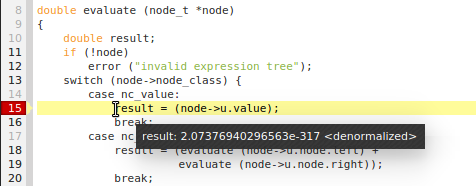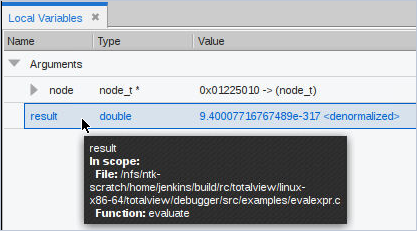Viewing Variables in the Local Variables View
First, we’ll add a breakpoint so the program will stop execution and we can view data.
1. Set a breakpoint.
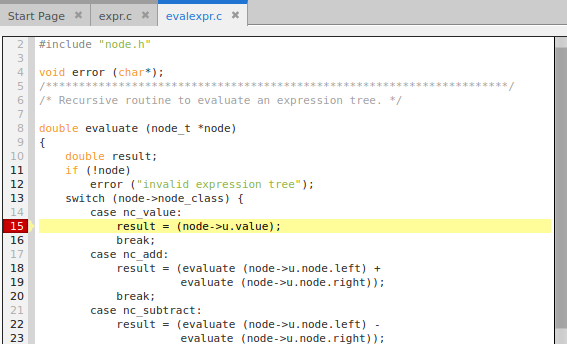
NOTE: Disable any other breakpoints you have set, for this discussion.
Now let’s view some data.
2. View variables in the Local Variables view
The Local Variables view lists local variables. To view compound variables, click the left arrow. 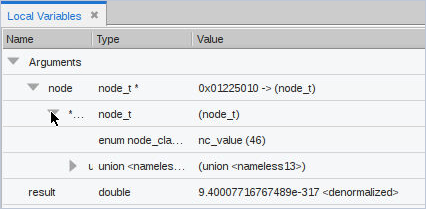
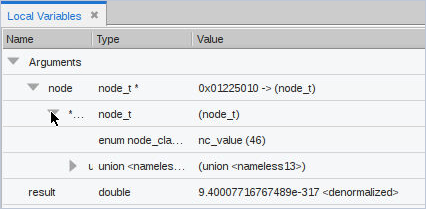
The Info view displays additional detail about the location of the stopped thread and the selected frame in the stack trace.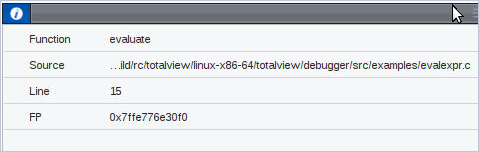
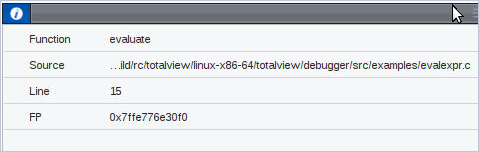
3. View variables in a tooltip
In the Source pane or the Local Variables view, hover over the variable result to view a tool tip that displays its value: