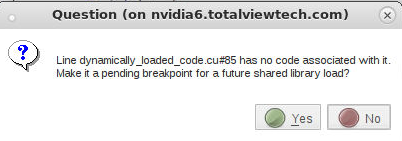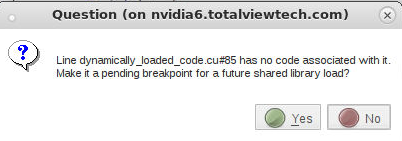Pending Breakpoints on a Function
When creating a breakpoint on a function using the Action Points > At Location dialog box, you are prompted to choose whether to set the breakpoint as pending if TotalView can't find the function:
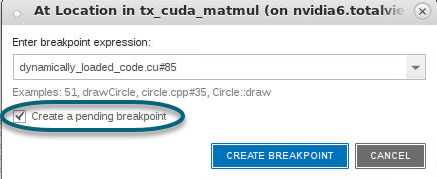
To immediately set a pending breakpoint, click Create a pending breakpoint directly in the At Location dialog. This is useful if you are sure that the function name you are entering is correct (even if TotalView can’t find it) because it will be dynamically loaded at runtime. The breakpoint is set as pending:
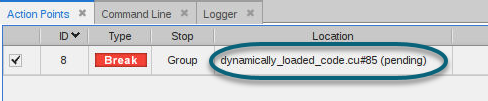
(Note that, if you click the pending box when TotalView can find the function, it ignores the “Create Pending” request.)
Pending breakpoint prompt
If you didn’t select to create a pending breakpoint and the name you entered was not similar to any existing function, TotalView prompts to set a pending breakpoint.