Customizing Your Parallel Configuration
Select a parallel configuration in the File > Debug a Parallel Program dialog box. If the provided default configurations do not meet your needs, you can either overwrite these configurations or create new ones.
The default definitions for parallel configurations reside in the parallel_support.tvd file, located in your totalview/lib installation directory. Use the variable TV::parallel_configs to customize parallel configurations.
TotalView Customizations
Set the TV::parallel_configs variable, either local to your TotalView installation or globally:
You can also directly edit the parallel_support.tvd file, located in the totalview/lib installation directory area, but reinstalling TotalView overwrites this file so this is not recommended.
If you are using a locally-installed MPI implementation, add it to your PATH variable. By default, TotalView uses the information in PATH to find the parallel launcher (for example, mpirun, mpiexec, poe, srun, prun, dmpirun, and so on). Generally, if you can run your parallel job from a command line, TotalView can also run it.
If you have multiple installed MPI systems — for example, multiple versions of MPICH installed on a common file server — only one can be in your path. In this case, specify an absolute path to launch it, which means you will need to customize the TV::parallel_configs list variable or the parallel_support.tvd file contained within your installation directory so that it does not rely on your PATH variable.
The easiest way to create your own startup configuration for TotalView is to copy a similar configuration from the TV::private::parallel_configs_base variable (found in the parallel_support.tvd file, located in your installation directory at totalview/lib) to the TV::parallel_configs variable, and then edit it. Save the TV::parallel_configs variable in the tvdrc file located in the .totalview subdirectory in your home directory.
When you add configurations, they are simply added to a list. This means that if TotalView supplies a definition named foo and you create a definition also named foo, both exist and your product chooses the first one in the list. Because both are displayed, be careful to give each new definition a unique name.