The Root Window
The Root Window launches at TotalView startup, and displays a list of all the programs, processes and threads under TotalView control.
Figure 5 shows the Root Window for an executing multi-threaded multi-process program.
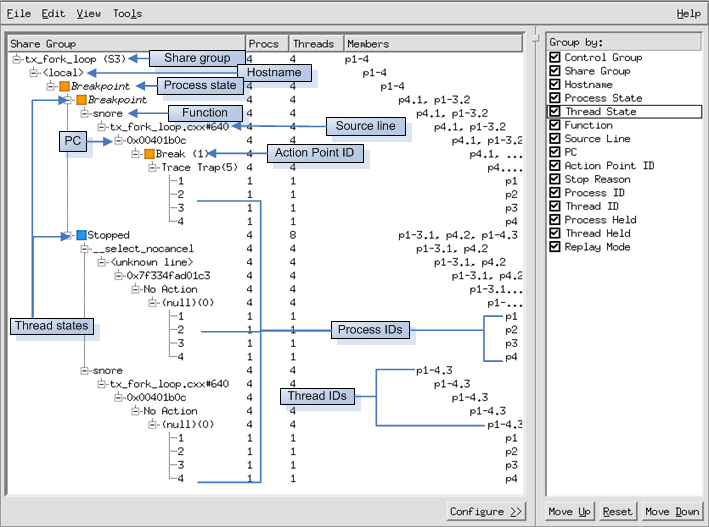 |
This window displays status information and can be used to navigate to any of your programs, processes, or threads by diving on them. Diving simply means clicking on an object to launch a window with detailed information.
NOTE: Diving is central in TotalView and provides instant access to a wide range of detailed data by drilling down into the object, routine, process, thread, etc.
General GUI features available on most windows | |
The Root Window |