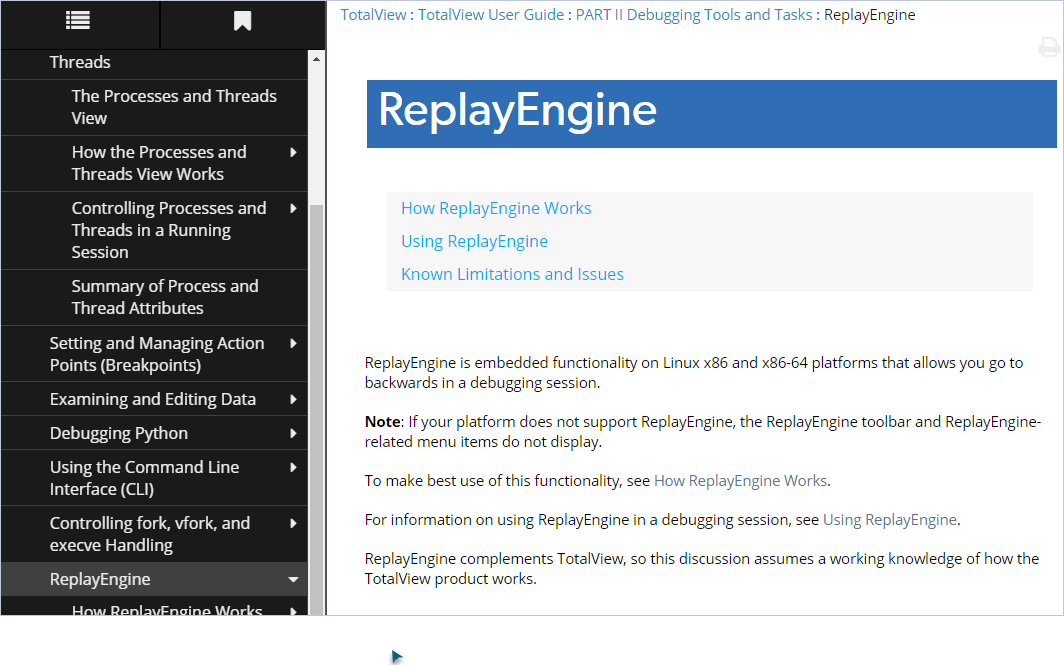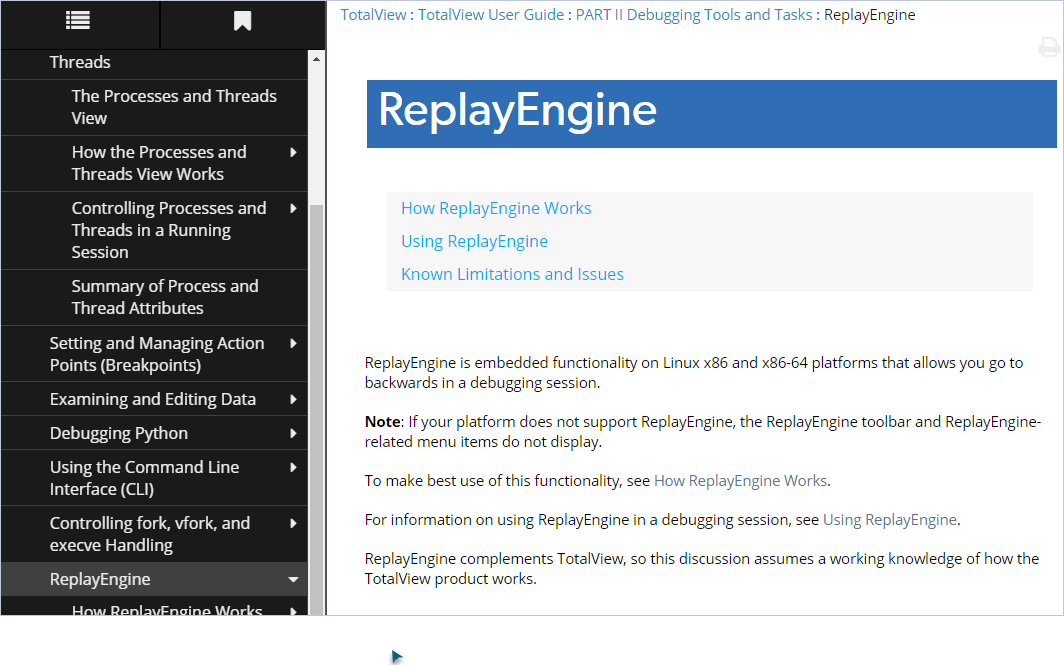Help
One view that shows up in the main display area is the Help window. This can of course be displayed by selecting various items on the Help menu, such as Contents.
Context-sensitive information about parts of the interface can be obtained by placing the cursor over the area you are interested in and pressing F1. Information about that area appears in the Help window, or sometimes help about a parent container shows up, which usually contains the information you are seeking.
Figure 11, Obtaining Context-Sensitive Help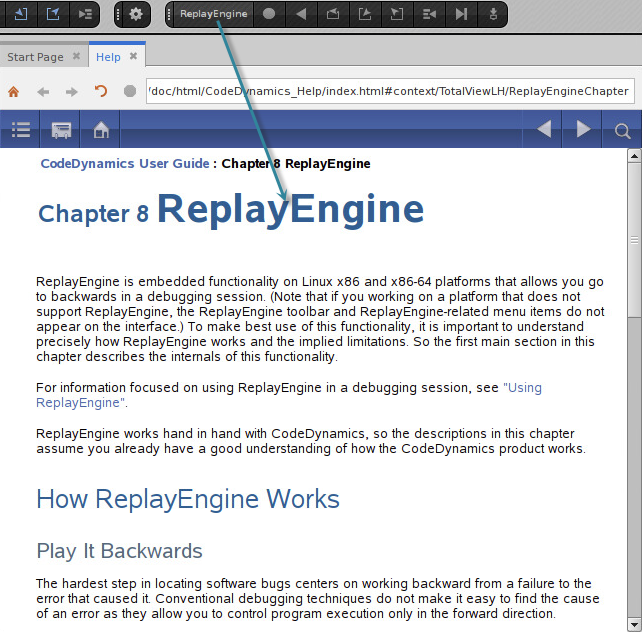
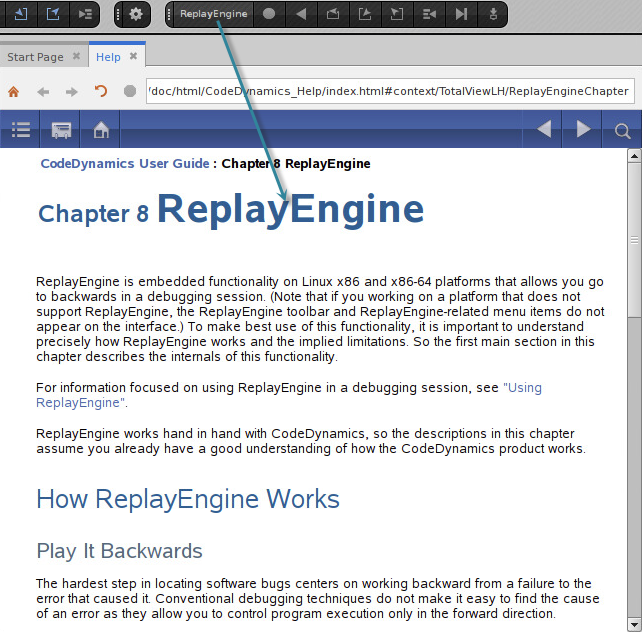
In Figure 11, F1 was pressed with the cursor over the ReplayEngine toolbar.
The information displayed for context sensitive help is from the full product documentation for TotalView. If you move the Help into a separate window and increase its size, at some point navigation for the full product documentation appears.
Figure 12, The Help Window with Full Product Documentation