Filtering a Range of Values
You can also filter array values by specifying a range, as follows:
[>] low-value : [<] high-value
where low-value specifies the lowest value to include, and high-value specifies the highest value to include, separated by a colon. The high and low values are inclusive unless you use less-than (<) and greater-than (>) symbols. If you specify a > before low-value, the low value is exclusive. Similarly, a < before high-value makes it exclusive.
The values of low-value and high-value must be constants of type integer, unsigned integer, or floating point. The data type of low-value must be the same as the type of high-value, and low-value must be less than high-value. If low-value and high-value are integer constants, you can append the letter u or U to the value to force an unsigned comparison. The following figure shows a filter that tells TotalView to only display values greater than 63, but less than 512. (See Figure 164.)
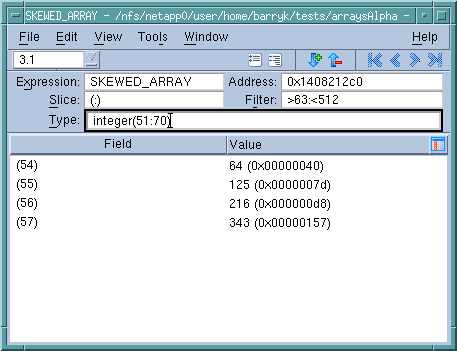 |