TotalView 2022.3
This help set includes all the Classic TotalView documentation. See the user guides for concept information and tutorials. See the Reference Guide for CLI commands, options, variables, transformations, and system requirements. |
If you are new to TotalView, see these topics to get started: |
New in Classic TotalView for 2022.3
Classic TotalView includes the following primary new or updated features. For a complete change history for TotalView, MemoryScape and ReplayEngine, see the document “TotalView_for_HPC_Change_Log.pdf” in the PDF directory of your installation, or see the TotalView Change Log on the TotalView documentation page on the website.
AMD GPU Debugging
This release expands TotalView’s GPU debugging capabilities, with preliminary support for debugging AMD GPUs.This includes support for versions 5.1 and 5.2 of the ROCm software stack for GPU programming, and support for debugging HIP (Heterogeneous Interface for Portability) and MPI code running on AMD MI50, MI100, and MI200 series of GPUs. See the Release Notes for more detail.
NVIDIA OpenACC
This release adds official support for debugging NVIDIA OpenACC compiled applications.
The new UI TotalView User Interface
To change between the new UI and the TotalView Classic UI, use the Preferences dialog on the Display menu. You can also launch the new UI with the -newUI switch:
totalview -newUI
New features added to the new, modern user interface in this release include:
The Data View’s dive stack functionality has been enhanced to maintain the expansion and scroll state so you can traverse up and down the stack and observe the state at any point.