TotalView 2022.2
This help set includes all the Classic TotalView documentation. See the user guides for concept information and tutorials. See the Reference Guide for CLI commands, options, variables, transformations, and system requirements. |
If you are new to TotalView, see these topics to get started: |
New in Classic TotalView for 2022.2
Classic TotalView includes the following primary new or updated features. For a complete change history for TotalView, MemoryScape and ReplayEngine, see the document “TotalView_for_HPC_Change_Log.pdf” in the PDF directory of your installation, or see the TotalView Change Log on the TotalView documentation page on the website.
dprint Command Timeout Option
The CLI dprint command has a new timeout option to define the maximum number of seconds the command should run. See dprint in the TotalView Reference Guide.
Shared Libraries Using Build IDs for Better Performance
Build IDs rather than checksums can now verify shared libraries loaded by parallel processes across a cluster of nodes, resulting in faster processing.This behavior is controlled by new variable TV::check_unique_id.
The new UI TotalView User Interface
To change between the new UI and the TotalView Classic UI, use the Preferences dialog on the Display menu. You can also launch the new UI with the -newUI switch:
totalview -newUI
New features added to the new, modern user interface in this release include:
The Data View now includes support for navigating a dive stack of expressions when diving through data structures in the Data View. Navigating up and down the stack allows easy traversal through the data structure, streamlining workflows to focus on your data. See “Diving on Complex Variables” in the new UI’s TotalView User Guide.
Platform Updates
Upgraded to the latest version to eliminate CVE security vulnerabilities in the previous version.