TotalView Installation and Directory Hierarchy
TotalView can be installed either locally to an individual user’s system, or on a shared file system for access by multiple users.
The first step is to unpack the files from the distribution. For example, on linux-x86-64, the distribution is typically a tar file, which should be untarred into any location, such as a scratch area. From there, install the distribution by running the ./Install script, which will guide you through the process.
Determine the installation directory (typically /opt or /usr, but a local install might be in a user's home directory). At that point, the installer script creates the installation directory, with a top level of toolworks.
<installdir> | ||||
toolworks/ | ||||
FNE_license/ | ||||
FNP_license/ | ||||
totalview.<version>/ | ||||
bin/ toolworks_hostid | ||||
memoryscape.<version>/ (optional) | ||||
Note: