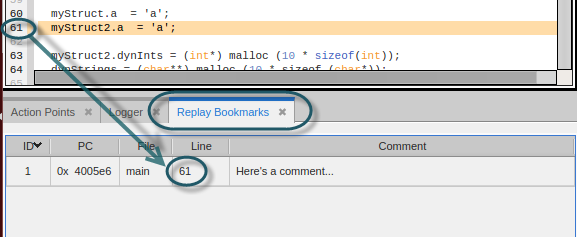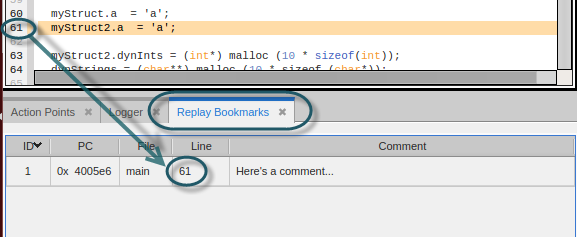Creating bookmarks
Create bookmarks at any point while stepping through the code of your program by:
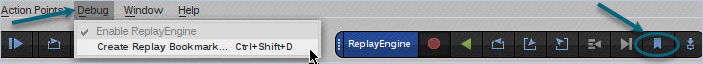
You can add an optional comment from the Create Replay Bookmark dialog.
Figure 4, Create Replay Bookmark dialog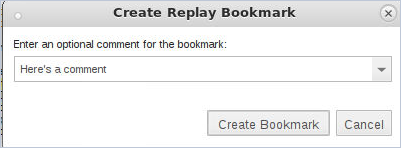
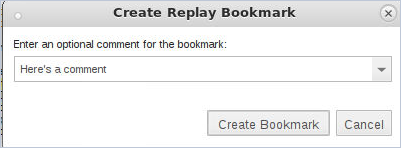
Once the bookmark is created, it displays in the Replay Bookmarks view.
Figure 5, Replay Bookmarks view