Viewing a Variable’s Changing Value
Variable Windows let you critically examine many aspects of your data. In many cases, however, you may be primarily interested in the variable’s value. For this, use the Expression List Window, Figure 6, to display the values of many variables at the same time.
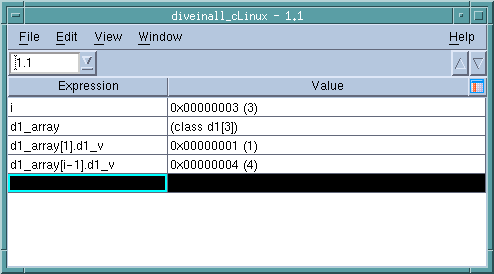 |
This is particularly useful for viewing variable data about scalar variables in your program.
Lists of variables in the Expression List Window | |
TotalView’s comprehensive expression system |