Customizing Red Zones
You can customize Red Zones in several ways using the screen in Figure 49.
• Buffer placement: the Red Zone buffer may be placed before, after, or both before and after the allocated block. Use caution when adding Red Zones both before and after your allocations, as this doubles the Red Zone overhead.
• Buffer size: the default is the target machine page size, but you can modify this. The number of bytes entered is rounded to the nearest alignment specified by the machine.
• You can elect not to use buffers. This setting detects whether a block is used after having been freed, with much lower memory consumption.
• Allocation alignment according to page start: this setting is useful for catching underruns.
• Allocation alignment according to page end: the default alignment for this setting is determined by the target machine and capped at the machine’s page size. An alignment of 1 results in a final start address the same as the provisional start address. Other alignment values should be to a power of 2.
Figure 49: Custom Red Zone Options |
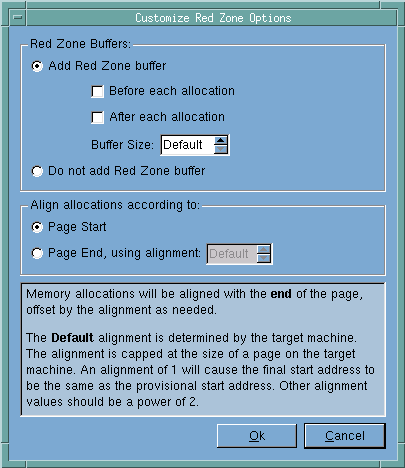 |