TotalView 2022.1
This help set includes all the Classic TotalView documentation. See the user guides for concept information and tutorials. See the Reference Guide for CLI commands, options, variables, transformations, and system requirements. |
If you are new to TotalView, see these topics to get started: |
New in Classic TotalView for 2022.1
Classic TotalView includes the following primary new or updated features. For a complete change history for TotalView, MemoryScape and ReplayEngine, see the document “TotalView_for_HPC_Change_Log.pdf” in the PDF directory of your installation, or see the TotalView Change Log on the TotalView documentation page on the website.
macOS Monterey Support
This release adds support for Apple’s latest version of macOS 12, Monterey.
The new UI TotalView User Interface
To change between the new UI and the TotalView Classic UI, use the Preferences dialog on the Display menu. You can also launch the new UI with the -newUI switch:
totalview -newUI
New features added to the new, modern user interface in this release include:
This release adds the ability to watch a specific allocated memory block and raise an event when it gets freed or deleted. This is useful when a specific block of memory is freed, but your program accesses the memory later through a dangling pointer reference. At this point, the memory may or may not still contain valid data and typically results in sporadic crashes or data problems in your program.
This feature is not yet covered in the product documentation, but detailed notes regarding its use are in the 2022.1 Release Notes.
Platform Updates