Fortran Modules Window
Selecting the Process Window’s Tools > Fortran Modules command tells TotalView to display a window containing information about the Fortran modules that are used by a process.
NOTE: If you compiled your code using the SUNPro F90 compiler, TotalView must scan all debugging information to locate all module names. As this can be very time-consuming, TotalView only displays information for modules that are named within already read symbol information. If module you want to see is not displayed, use the Process Window’s View > Lookup Function command to open a file using a module.
To see more information about a module, dive (double-click) on the module’s name. TotalView responds by displaying a Variable Window containing information about that module’s variables.
If a module already has a window when you dive into its name in the Fortran Modules Window, TotalView brings its old window to the front of the screen.
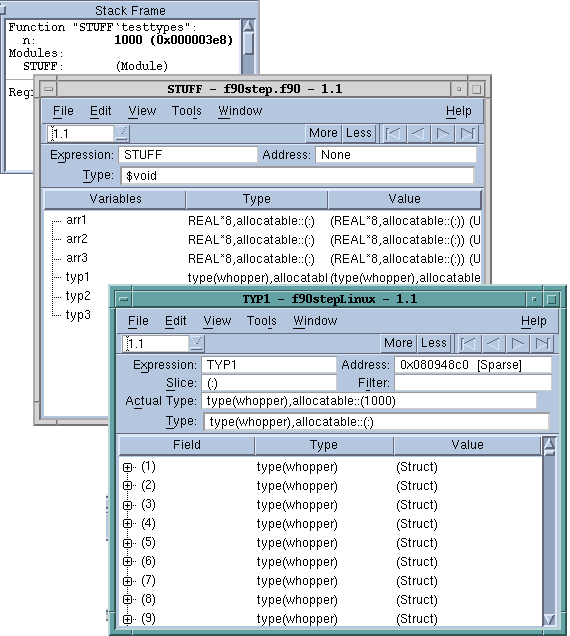 |
To see information about a module without first scrolling to it in the modules Window, select the Process Window’s View > Lookup Variable command and enter the name of the module into the displayed dialog box.