Setting Search Paths Using TotalView Variables
The following search path discussion has the following sections:
If TotalView cannot locate your program’s source files using the paths named within the Search Path dialog box’s EXECUTABLE_PATH tab or your PATH environment variable, you may need to take additional steps. How to do this is described in this topic and the topics linked to it.
There are seven state variables that you can set from either the CLI or from the GUI by using the File > Search Path command.